Migrating from one hosting provider to another can be annoying to say the least.
And while it doesn’t always have to be time-consuming, it does mean that you need to take a little time to reinforce your foundations before you keep on building your web presence.
Server migration is often misunderstood, and it has a bad reputation.
It’s seen as a necessary, yet very annoying inconvenience – like taking out an insurance policy – rather than as a handy tool in the modern webmaster’s arsenal.
We’ve worked with over 30,000 customers, and we often see the same fears over and over again.
But are they justified?
And is there a “right” way to approach server migration?
If you’ve been considering migration but you don’t know where to start, this is the right guide for you.
Likewise, if you’ve already looked into it and been scared away by the rumours, this is the guide to change your mind.
By the end of, you’ll be wondering what all of the fuss was about.
What’s all the fuss about?
The internet is full of stories about botched migrations, and the unfortunate truth is that some of them are true.
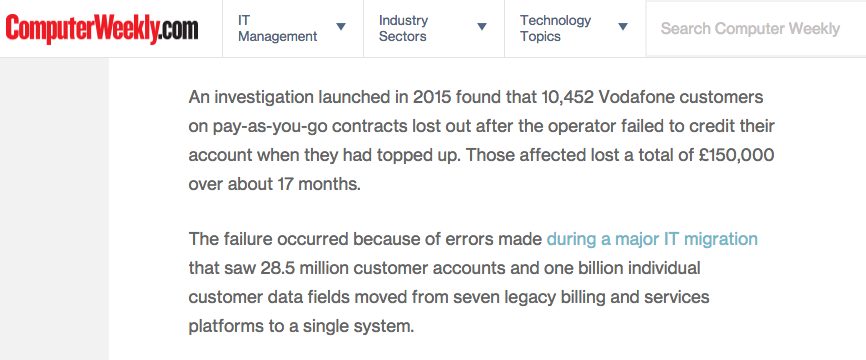
Both new and experienced webmasters tend to be terrified of server migration, worried that they’ll somehow lose their emails and websites in the process.
In many ways, they’re right to be afraid.
If your administrator doesn’t know what they’re doing, they can cause more problems than they solve.
That’s why the first and most important step is to take a full backup of the server and the database before you start so that if something does go wrong, you’ve got that to fall back on.
A server migration is a complex undertaking, and it’s not something that people take lightly. Worse, server migration becomes exponentially more complicated when more and more websites are thrown into the mix.
But why do people migrate to a new server in the first place?
Why migrate to a new server anyway?
Every use case – and every website – is different, which means that there are as many reasons for migrating as there are disgruntled webmasters.
Still, many of our customers cite one or more of the following:
- Existing hosting is on internal servers that can no longer take the strain
- Existing hosting is provided by a third party that’s no longer suitable
- Existing hosting is offshore and it needs to be moved closer
- The client wants to have more control over the server
- Most people are already working with a third party in the form of their hosting company, and it’s often a dispute with an existing host that pushes people to go out and look for a new one.
Common issues include:
- Poor service/support
- Changing requirements
- The provider is unable to scale
- Security concerns
- Pricing disputes
Why people worry?
It’s only human to be worried, especially when you’re facing something as stressful as a server migration.
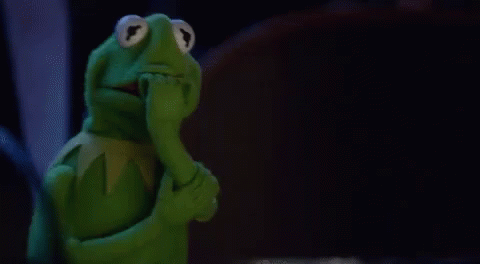
Like we said, the internet is full of horror stories about botched migrations and the impact that they have on unsuspecting businesses, and some of the worry is justified.
But what do people worry about? Well…
Basic Fears Include:
- PHP or ASP .NET versions are different and sites might no longer work
- Server email software is different and could lead to messages disappearing
- Spam tools are different and let through hundreds of junk emails
The most common thing that people are afraid of is the threat of downtime while the migration takes place, but it doesn’t have to happen.
Migration can – and should! – be a smooth process, while limiting downtime along the way.
Advanced Fears Include:
- Not being able to replicate the same custom setup from your old server to the new server
- Fear that your migration is too “large scale” and will run into business impacting problems.
For many websites which are very large and complex, large scale migration concerns naturally come into play. When you’re switching to a new server but hosting dozens (or hundreds) of different websites, it makes things slightly trickier.
It’s a common problem for agencies, but it can also happen client-side – especially if you’re hosting different campaign sites or acting as the hosting hub for a global company.
Because of the complexities involved with moving such a vast amount of information, large scale migration opens you up to all sorts of issues that you might not otherwise have to worry about. Ensuring a secure transition often involves using penetration testing tools to identify and address vulnerabilities that may arise during the migration process.
To compound the problem, not all of it is actually due to the migration.
For example, starting the progress of moving to a new server could make you realize that your files are in a mess or that they’re poorly documented.
Luckily, there are ways and means of dealing with it.
How to plan for server migrations
The truth is that server migration really does come with its challenges, but there’s nothing you can’t overcome with careful planning.
Here are a few things to look out for and to take steps to deal with:
- Changes which depend on third parties (i.e. externally hosted DNS)
- Testing of new environments
- Ensuring data consistency (especially for larger migrations)
- Ensuring compatibility of new versions of applications and new hosting environments
- Avoiding mistakes (remember that automation can reduce human error)
If you want to give yourself the best possible chance of successfully migrating to a new server, you’ll want to make a full server migration plan to map out everything that could possibly go wrong.
Once you’ve done that, you’ll need to figure out what to do if that actually happens.
Luckily, the benefits of moving to a new server usually outweigh the challenges that you’ll face along the way.
Better still, if you partner with a webhost who takes the time to understand your business, they’ll be able to guide you through the process.
Administrators have two main options when it comes to moving.
Option #1: One at a Time
If there are no major deadlines for the server migration then moving sites one at a time can offer the most flexible approach.
But this does come with its disadvantages, including the fact that it can be so time consuming.
This method relies on simply moving sites one at a time, allowing you to phase the migration and to test along the way.
You can learn from your mistakes and try not to repeat them, but you’ll also need to stick to the migration protocol and keep accurate records along the way.
Remember, the people performing the migration are still likely to end up working on multiple sites at the same time while they wait for client approval, test results and DNS propagation, and this increases the risk of mistakes being made or of steps being skipped accidentally.
Option #2: All At Once
This option relies on moving everything in one swoop, and it’s a bit like ripping a plaster off.
You might spend a couple of days putting out fires, but it saves you the trouble of working on a long, drawn out project to slowly switch servers.
This approach is frightening – especially if you’re hosting multiple sites on the same server – and it’s also fraught with danger by its very nature.
But despite that, it’s often worth doing – especially if you’re working to a deadline or if you’re under pressure to get the job done.
All at once migrations are particularly common if you’re switching server setups but keeping the same provider, because it often allows you to keep the same IP address, reducing delays and forwarding errors at the DNS level.
Ultimately, this type of migration is usually riskier than moving sites one at a time, but it can also save time and reduce disruption over a long-term period.
Three steps to server migration
By now, you should know why server migration is necessary and what types of approach you can take once you’re ready to get stuck in.
Now you’re ready to get started, which is why we’re sharing our three-step approach to server migration.
Let’s go.
Step #1: Analysis and consultation
When it comes to web hosting, there’s no such thing as a “one size fits all” approach. Every single site has unique requirements.
That’s why you should work closely with your new webhost to identify potential issues.
A good host will ask questions like:
- What kind of content are you hosting?
- Do you use a CMS (e.g. WordPress, Joomla), static content (such as HTML and images) or something else?
- Are you hosting an ecommerce site?
- Will your emails be hosted on the same server?
- How much traffic are you expecting to receive?
- What level of resources does your current server consume (in terms of CPU, RAM, MySQL queries, etc.)?
- Do you need a control panel (such as cPanel or Plesk) to manage your services?
- Are you running any custom scripts or software?
- Are you using inventory management software or any other type?
- What software versions are you running?
Step #2: Migration begins
You can start to migrate your websites just as soon as your new hosting plan is in place.
Many hosts can offer panel-to-panel migrations for both cPanel and Plesk, which can take away a lot of the hassle by making sure that you’re familiar with your new setup.
Cross-Panel Migrations
Some hosts can even carry out cross-panel migrations, such as from Plesk to cPanel, although this often incurs an extra fee because of the manpower needed.
On top of that, it’s not always perfect – we’d caution against it unless it’s absolutely necessary.
Most migrations start out with a full backup, just in case something goes wrong.
After that, most hosts will ask for the following:
- Working credentials for the current data at the old location
- Full root access (for dedicated or VPS setups)
- Access to the panel, as well as FTP (for shared hosting)
Step #3: Auditing and validating
A lot of people will lie and tell you that there are only two steps to migration.
We can see the appeal – it’s easy to think that once you’ve copied the files over, you’re good to go.
Unfortunately, that’s just not the case.
Some webhosts will simply copy the files, mark your ticket as “done”, take the money and run.
This is one of the common themes of the horror stories that you’ll see across the net, but it isn’t a fair representation of hosting as a whole.
The best webhosts want to make sure that everything is working properly. You can try to test it yourself, but it’s not recommended unless you’ve got the expertise to do it properly.
Still, if you’re brave enough to give it a go, have no fear.
We’re happy to help out, which is why we’re sharing some of the server migration checklists that we use when working with our clients.
Server migration checklists
Validation Checklist
- Set the hosts file to locally load services
- Check to see if all required services are functioning
- Check your site for 404 errors, 500 errors, PHP warnings, etc.
- Update all server software to the latest version
- Tune LAMP performance (Apache, MySQL, PHP)
- Test the cron
- Check email deliverability and email records (DKIM, SPF, etc.)
- Use an email validation API to review your email list and make sure it contains only verified email addresses.
- Use a DKIM generator for a more professional approach.
- Verify mail is synced (i.e. that all messages are there and all contacts have been migrated)
- Check backups are still working
Security Checklist
- Audit firewall configuration
- Identify and implement non-standard security requirements
- Restrict access where appropriate
- Implement programs to educate staff
- Ensure setup is compliant with all protocols
Configuration Checklist
- Analyse configurations of both old and new hosting environments
- Configure web server modules (i.e. suexec, mod_php, mod_perl, mod_ssl, etc.)
- Identify shared libraries and other code/program dependencies
- Set up SSL certificates
- Create fresh (or import existing) configuration files
- Import databases
- Fine-tune server performance
- Check and reconfigure applications that connect from remote sources
User Account Checklist
- Migrate user accounts and passwords
- Consider forcing password reset on next login
- Purge old/inactive accounts
File System Checklist
- Ensure all files copied over
- Check that permissions are correct
- Crawl website to identify 404 not found errors
Final Check Checklist
- Were all of the issues addressed during migration?
- Was the migration painless? If not, what went wrong?
- Are you happy with your new server?
- What else (if anything) needs doing?
Almost done. Lets talk about DNS.
It’s time – your files have been migrated and you’re all set up and ready to go on your new server.
Now it’s time to update your DNS to point users towards the data and files on your new server.
Remember that DNS updates can take 24-48 hours to fully propagate across the globe, although many European and North American areas take mere minutes or hours.
But ultimately, a short delay is a small price to pay for a stronger server.
Final takeaways
No setup lasts forever and so server migrations are inevitable eventually – if your business is strong enough to survive the test of time.
Server migration doesn’t need to cause a headache, although there are plenty of potholes in store if you don’t know what you’re doing.
That’s why you need to weigh up the pros and cons and to make an informed decision before you make a commitment.
Speaking of commitments, the best webhosts will be more than happy to invest some time up front to help you to settle into your new environment.
You’ll want to look for a company that has both the infrastructure and the expertise to help you to set up a new home, not just for your current site but for iterations to come.
And if you’re struggling to handle it all, don’t worry. We’ll be more than happy to help!
Still have questions? No problem! We’re always happy to talk, so be sure to get in touch.



