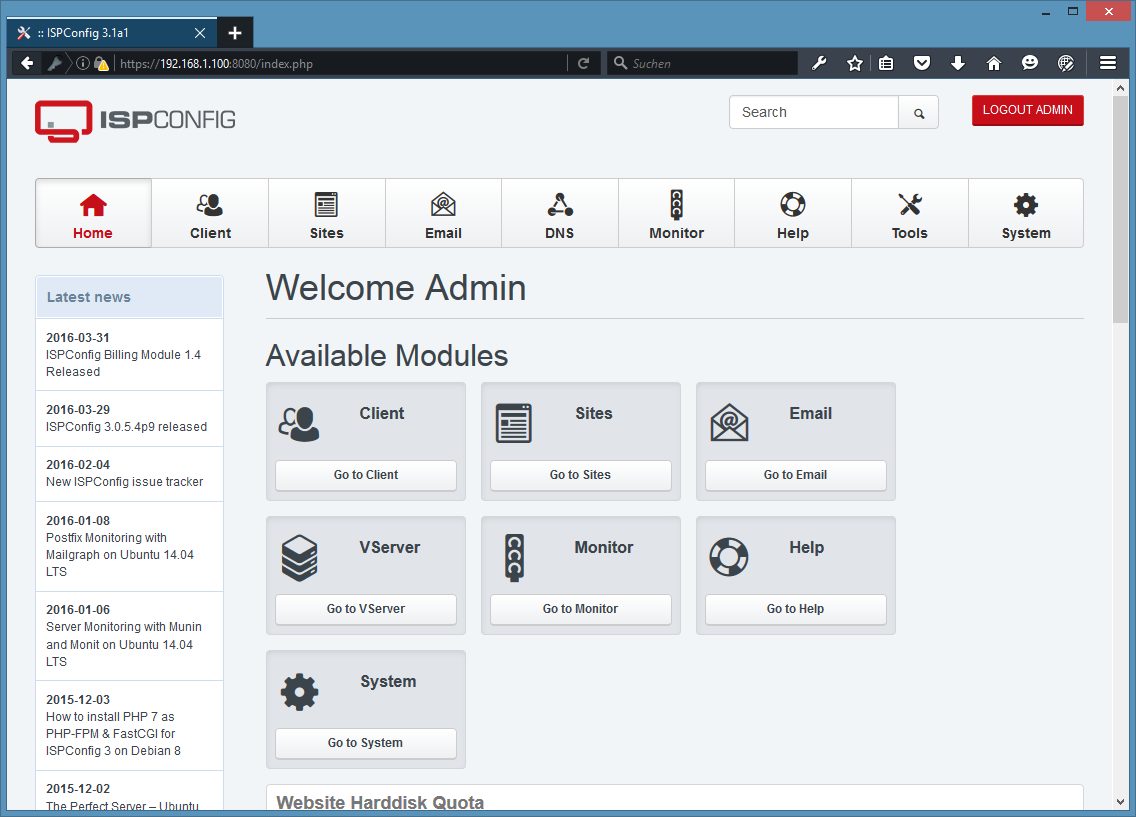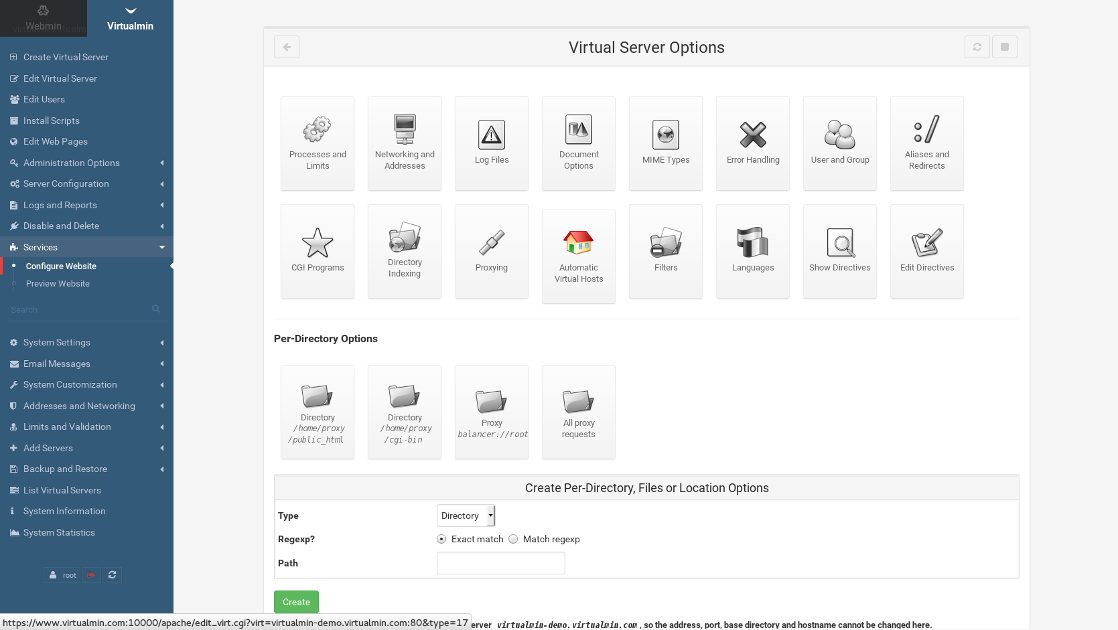- 1.How DirectAdmin Control Panel Compares to cPanel and Plesk
- 2.The Ultimate Comparison Guide to VPS Hosting Control Panels
- 3.The Battle of the VPS Control Panel Titans: cPanel vs. Plesk
- 4.Free VPS Control Panels Compared: ISPConfig vs. Virtualmin
Free VPS Control Panels Compared: ISPConfig vs. Virtualmin
ISPConfig and Virtualmin are the most popular free VPS control panels that make managing your server easier. But how do they match up to their commercial peers, cPanel and Plesk?
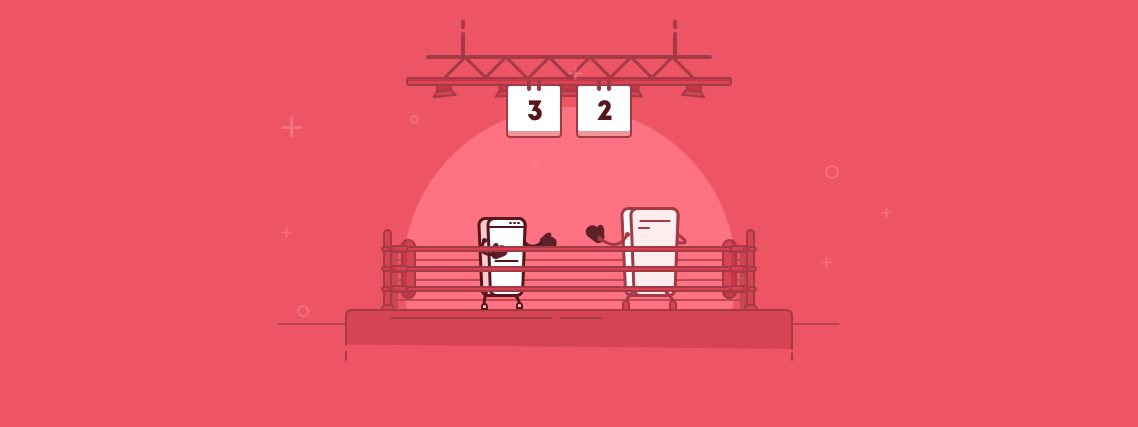
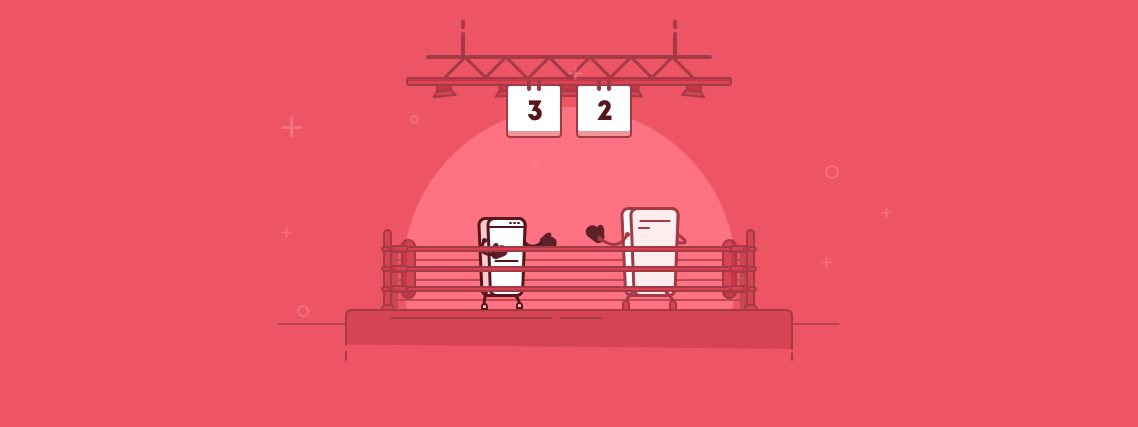
ISPConfig and Virtualmin may not be as popular as the payware alternatives cPanel and Plesk, but both are highly respected and favored VPS control panels among open-source admins.
The biggest advantages is that both are free.
Considering a free alternative to cPanel now that they’ve raised their pricing?
We’ve got you covered in this blog post!
Which free VPS control panel should you use?
ISPConfig has all of the basic features you’d expect from a VPS control panel, and even includes features not found on the for-pay panels. Virtualmin has almost as many features as cPanel, though it’s a bit more cumbersome.
So which free VPS control panel is best for you?
To learn more about what differentiates these popular free Linux control panels… keep reading.
ISPConfig Overview
ISPConfig was created back in 2005 by the German company projektfarm GmbH. It’s come a long way since then and is super powerful. To the point where it might be a bit intimidating for noobs.
But have no fear, because, with its extensive documentation and ability to control pretty much all server functions, you’ll be able to customize ISPconfig to do exactly what you want.
The general takeaway you should have with ISPConfig is this – you build out your server the way you want to, and then use ISPConfig as a sort of GUI to manage what you’ve already built out.
The big difference with most of the rest panels, is that you first have to prepare the server yourself. And, when I say prepare, I mean install all elements that you need for hosting: Apache or Nginx, Mysql or MariaDB (not official, though). Php, whatever you like. Clamav, spamassassign or any antivirus and antispam system you want. Squirrel mail, Roundcube or whatever you want for webmail. Ruby, proftp, courier, postfix, mailman, fail2ban… The list is almost endless.
When you install all of those things and configure them, then, on the top of that, you install ISPconfig. Like magix, your new hosting panel can control all of those elements easily and with a very good interface.
ISPConfig Benefits
1. Open-source
ISPConfig can be downloaded and used for free. As there is no cost involved, ISPConfig has become a tempting prospect for individual bloggers, website owners, and small businesses.
2. Better Linux support
Like DirectAdmin, and unlike cPanel and Plesk, ISPConfig can be used with a wide range of Linux flavors.
3. Low server resource needs
ISPConfig is very lenient on server resources, and unneeded service can be disabled to conserve resources (email, DNS, FTP, etc), allowing it to run on very low-RAM servers.
3. Virtualization support
ISPConfig is one of the only open-source control panels that support virtualization technology natively. It allows you to create OpenVZ containers (virtual servers) and set up a virtualized environment.
ISPConfig Disadvantages
1. Difficult to setup:
Getting ISPConfig installed and configured on your server can be a difficult task. It does not come with a one-click auto-installer and is semi-manual. (semi-automatic). Although guides are available, most are user-submitted and may be outdated or incomplete.
2. No support
Finding technical help can be difficult. Although you can buy an official user manual, no other official means of help is available. You’re forced to ask (or beg) for help in the forum, and the answers may or may not ever come.
Resources
Virtualmin Overview
Virtualmin was initially released in 2003 which allows you to manage pretty much anything on your server ranging from Apache, NGiNX, PHP, FTP, even emails – without having to login via SSH.
It’s a stable, and super popular alternative to commercial control panels like cPanel, although Virtualmin also does have a paid version too …
Just beware – this VPS control panel is not for the faint of heart. It will cause you pain and suffering if you are a noob and has a pretty steep learning curve!
Virtualmin Benefits
1. Cost-Effective:
The “GPL” version is available free of cost, and the “Professional” version (which comes with support) is priced competitively with the other payware panels.
2. Linux knowledge not required:
Unlike most of the other GUIs, which still require command-line for some functions, Virtualmin contains almost everything you need, so you rarely need to SSH into the server.
3. Android and iOS support:
Unlike most of the panels, Virtualmin is mobile-ready. You just need a smartphone with internet access to manage your server. You can do everything from restart services to creating new mailboxes from a few taps on a phone!
4. Easy Setup:
Virtualmin piggybacks on Webmin, which is itself simple to install. Virtualmin installs as a Webmin module, and automatically configures itself like cPanel.
5. Built-in website builder:
While most panels require third-party (often payware) plugins for site building, Virtualmin has developed their own built-in tool. It’s comprehensive, and can create almost any type of site.
Virtualmin Disadvantages
1. UI isn’t user friendly:
Compared to its rivals, Virtualmin has a convoluted and dated user interface. It can be difficult to find what you’re looking for.
2. Steep learning curve:
Virtualmin is indeed powerful, and lets you avoid SSH. But it doesn’t always use standard terminology.
3. Limited support:
Virtualmin GPL users are only able to use the community support. And sadly, it’s very limited, as it has a small user base compared to the commercial panels.
Virtualmin vs. Webmin vs. Usermin
We get this question often.
What’s the deal with all these “min” panels?
Here’s the deal.
- Webmin is a server management tool, similar to your shell and text editor. Just makes life a bit easier.
- Virtualmin is a module of Webmin that’s used to host websites (Virtualmin allows you to manage Apache vhosts, DNS, databases, users, log analysis, etc.)
- Usermin is a webmail client and is NOT a module of Webmin (unlike Virtualmin). It’s a separate server and uses just 10-12MB of memory, so it’s really light.
ISPConfig, Virtualmin, and EuroVPS
Considering a free alternative to cPanel now that they’ve raised their pricing?
When EuroVPS sets up advanced systems for customers, ISPConfig is often the free VPS control panel of choice. We prefer the low-RAM use for sites that need every megabyte available to serve its readers.
Contact us today about special managed CMS or e-commerce managed VPS.